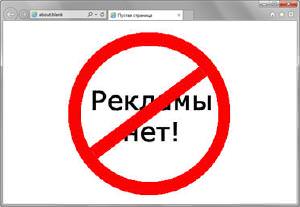
При запуске компьютера открывается сайт
Однозначно вы подцепили вирус. Что бы избавится от этой проблемы вам нужно проделать несколько шагов.
- Проверить автозагрузку и убрать ненужные там программы. Для просмотра автозагрузки: Пуск/Все программы/Стандартные/Командная строка/msconfig
- Проверить планировщик: Пуск/Администрирование/Планировщик заданий/Библиотека планировщика заданий.
-
Посмотреть и отредактировать хост-файл: C:\Windows\Sistem32|drivers\etc\hosts
Как должен выглядеть файл hosts?
# Copyright (c) 1993-2009 Microsoft Corp.
#
# This is a sample HOSTS file used by Microsoft TCP/IP for Windows.
#
# This file contains the mappings of IP addresses to host names. Each
# entry should be kept on an individual line. The IP address should
# be placed in the first column followed by the corresponding host name.
# The IP address and the host name should be separated by at least one
# space.
#
# Additionally, comments (such as these) may be inserted on individual
# lines or following the machine name denoted by a '#' symbol.
#
# For example:
#
# 102.54.94.97 rhino.acme.com # source server
# 38.25.63.10 x.acme.com # x client host
# localhost name resolution is handled within DNS itself.
# 127.0.0.1 localhost
# ::1 localhost
-
Если у вас при включении компьютера запускается браузер с рекламным сайтом play-toolbar, то нужно вирус удалить в HijackThis.
O4 - HKCU\..\Run: [CMD] cmd.exe /c start http://adverttraff.org && exit
| 
